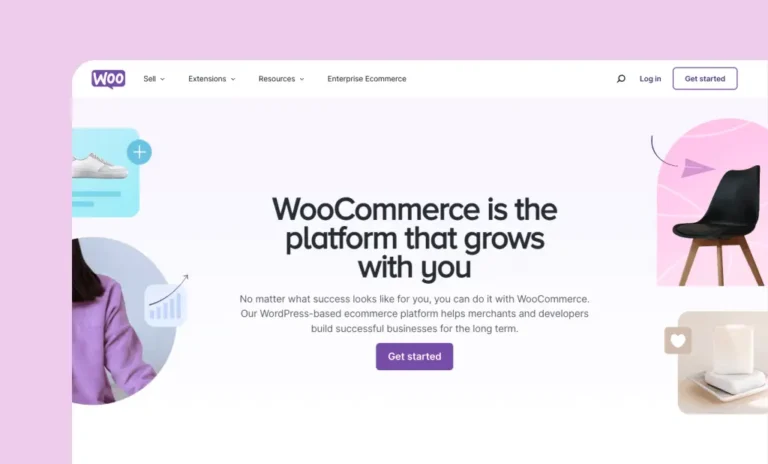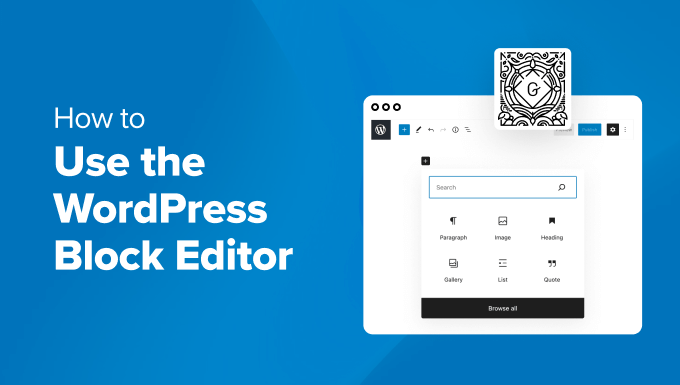WHY WEBSITE SPEED IS CRUCIAL 🚀
In today’s digital world, speed is everything! If your website takes too long to load, visitors will leave before they even see your content. But did you know that website speed also affects your Google rankings? Yes, Google considers site speed a ranking factor, which means a slow site can hurt your SEO and traffic.
HOW WEBSITE SPEED AFFECTS SEO 🌐
A fast-loading website improves user experience and increases the chances of ranking higher on Google. Here’s how speed impacts SEO:
- Better Google Rankings 📈: Google prefers faster websites and rewards them with higher rankings.
- Lower Bounce Rate 👋: A slow site makes visitors leave quickly, increasing bounce rates and reducing engagement.
- Higher Conversion Rates 💵: Studies show that faster websites convert more visitors into customers.
- Improved Mobile Experience 📱: More than half of users browse on mobile, and slow sites lose mobile traffic.
WHAT SLOWS DOWN A WEBSITE? ⚠️
Understanding why a site is slow can help you fix the issues. Here are the most common problems:
- Large Images 🖼️: High-resolution images take longer to load.
- Too Many Plugins ⚙️: Unnecessary plugins slow down your WordPress or Shopify site.
- Poor Hosting 🏠: Cheap hosting often leads to slow response times.
- Excessive Code 💻: Bloated CSS, JavaScript, and HTML can slow loading speed.
- No Caching Enabled ⏳: Caching helps speed up repeat visits.
HOW TO SPEED UP YOUR WEBSITE ⚡
Now that you know what slows down your site, let’s fix it! Here are simple ways to speed up your website:
- Optimize Your Images 🌍
Use compressed images without losing quality. Tools like TinyPNG or Smush can help reduce image sizes. - Minimize HTTP Requests 🔌
Fewer requests mean faster loading times. Reduce unnecessary scripts, images, and third-party content. - Choose a Fast Hosting Provider 🖥️
Opt for a reliable hosting provider like SiteGround, Cloudways, or Kinsta. Avoid shared hosting if your website gets high traffic. - Enable Caching 🔄
Use caching plugins like WP Rocket or W3 Total Cache for WordPress. Caching helps speed up website performance by saving copies of files. - Reduce Plugin Usage 🛑
Keep only necessary plugins active. Uninstall outdated or unused plugins that may slow down your website. - Use a CDN (Content Delivery Network) 🌍
A CDN like Cloudflare or BunnyCDN helps deliver content faster worldwide. It distributes your website files across multiple locations for quick access. - Optimize Your Code 💨
Minify CSS, JavaScript, and HTML using tools like Autoptimize. Clean up unnecessary code for a leaner website structure.
REAL BENEFITS OF A FAST WEBSITE 🏆
A faster website isn’t just about SEO – it directly impacts your business! Here’s what you gain:
- More Visitors Staying Longer 🕒: A smooth browsing experience keeps users engaged.
- Higher Sales & Conversions 💸: Customers are more likely to buy from a site that loads instantly.
- Better Google Rankings 📊: Faster sites rank higher in search engine results.
- Stronger Brand Reputation ⭐: A well-optimized site builds trust and professionalism.
FINAL THOUGHTS 💡
If your website is slow, you’re losing visitors and sales. A fast-loading website not only improves user experience but also boosts your SEO rankings and business revenue. Follow these simple tips to speed up your site and stay ahead of the competition.
Want expert help in optimizing your website speed? Contact Celestra Solution today and let’s make your site faster and better! 🚀💼